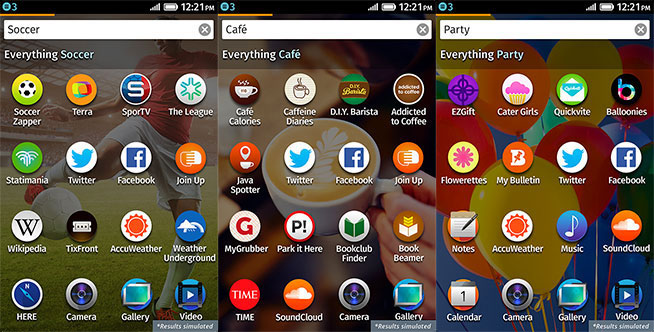NoteBoOk
Friday 23 May 2014
Thursday 17 April 2014
Features in windows 7
the most significant upgrades and new fea-tures that Windows 7 can offer
First, Windows 7 significantly improved the speed of load-ing programs and applications on your computer. This is aperformance upgrade especially for Vista users who are com-plaining about the speed of booting the system and openingprograms.A clear example of this improved performance is evidentwhen you open Internet Explorer. The program will instantlyload in just 2 seconds which can improve your online productivi-ty.
Second, Windows 7 can detect and run most device andhardware drivers. Compatibility has been a major issue againstVista and Windows 7 rectified this. You can even install newdevice drivers without encountering serious glitches.
Third, Windows 7 improved the networking utility. Spe-cifically, the Networking and Sharing Center is not convoluted.It has become user friendly with clearer graphical user interface.You will be able to easily access your Networking Center bysimply clicking on your Local Area Connection.
How to Make Windows 7 Run on Windows XP
Ways to Overcome Upgrade Problems from XP to Windows 7
If you are still running Windows XP, then you will en-counter lots of problems when you try to directly upgrade to Windows 7. Even Microsoft has warned its users that upgrading from XP to Windows 7 could be a dangerous path.
Truth is, there is no way you can get a direct upgrade from XP to Windows 7. When you try to install Windows 7 on a down-level XP, you will encounter a security screen barring you from making the upgrade.
So here are some simple techniques you can try in order to try Windows 7.
First, you can upgrade your XP to Vista Service Pack 1 in order to get Windows 7. This is the recommended upgrade path of Microsoft. However, you might find this technique too com-plicated and costly because you have to purchase a Vista SP 1 version just to upgrade to Windows 7. This option however, is the safest path you can take.
Second, you can try a clean install of Windows 7. This means doing away with your XP and replacing it with Windows 7. You have to back up your files though because this method will erase all the data in your hard drive.
Lastly, you can create a dual boot computer with two op-erating systems. Simply create a new partition on your hard drive and clean install Windows 7 in it
Start, stop, pause, resume, or restart a service in microsoft windows
To start, stop, pause, resume, or restart a service
Using Services
- Open Services.
- In the details panel, do one of the following:
- Click the service, and then, on the Action menu, click Start, Stop, Pause, Resume, or Restart.
- Right-click the service, and then click Start, Stop, Pause, Resume, or Restart.
- Click the service, and then, on the Action menu, click Start, Stop, Pause, Resume, or Restart.
- To open Services, click Start, click Control Panel, double-click Administrative Tools, and then double-click Services.
- To start a service with startup parameters, right-click the service, click Properties, type the parameters in Start parameters, and then click Start. These settings are not persistent; they are used only once, and then the default settings are restored. (A backslash (\) is treated as an escape character; type two backslashes for each backslash in a parameter.)
Using the command line
- Open Command Prompt.
- Type one of the following:
- To start a service, type:
net startservice - To stop a service, type:
net stopservice - To pause a service, type:
net pauseservice - To resume a service, type:
net continueservice
- To start a service, type:
| Value | Description |
|---|---|
net start
|
Starts a service.
|
net stop
|
Stops a service.
|
net pause
|
Pauses a service.
|
net continue
|
Continues a service that has been paused.
|
service
|
Specifies the name of service.
|
Windows aswSP.sys File Error Fix Database
How to fix/remove aswSP.sys error manually
1. Restart your PC instantly
Sound extremely easy? Whether you Believe it or not, it actually works in some cases when the aswSP.sys error is not too severe to repair. Actually, rebooting the system works because it gives your machine the chance to reopen necessary programs, including the aswSP.sys required by windows and the software you are running on it.
2. Reopen the aswSP.sys related program
Before doing that, you need to close all open applications. (There are times you need to open the Task Manager to end the process running on the background.) Then it is time to open the applications again and doing the same things you were doing when the aswSP.sys problem started.
3. Try registry restore to fix aswSP.sys error
Initiating a registry restore is an other simple though sometimes frustrating method to fix aswSP.sys error. And, the key step is to set the restore date to before you started experiencing this problem.
Recommended solution
- Step 1: Free Download aswSP.sys Repair Tool and install it with ease.
- Step 2: Click Scan button to diagnose your computer.
- Step 3: Click Repair to fix aswSP.sys error and other found PC errors within seconds.
Why not choose an automatic windows aswSP.sys repair tool which will be able to fix the related errors with ease by replacing your missing/obsolete files with latest, clean and up-to-date ones. With regular use, it also enhances performance, stops computer crashing and improve PC stability as well as fixing aswSP.sys errors.
Thursday 26 September 2013
Linux Basics-linuxinterviewquetions.blogspot
Ans- GNU GRUB is a Multiboot boot loader. It was derived from GRUB, the GRand Unified Bootloader,
which was originally designed and implemented by Erich Stefan Boleyn.
Briefly, a boot loader is the first software program that runs when a computer starts. It is
responsible for loading and transferring control to the operating system kernel software
(such as the Hurd or Linux). The kernel, in turn, initializes the rest of the operating
system (e.g. GNU)
2) Explain Linux Boot Process
Ans http://www.thegeekstuff.com/2011/02/linux-boot-process/
3) Which files are called for user profile by default when a user gets login
Ans $HOME/.bash_profile, $HOME/.bash_bashrc
4) Which file needs to update if srequired to change default runlevel 5 to 3
Ans File is /etc/inittab and required to change below lines:
id:5:initdefault: to id:3:initdefault:
5) What command used for showing user info like Login Name, Canonical Name, Home Directory,Shell etc..
Ans FINGER command can be used i.g; finger username
6) What is inode number
Ans An inode is a data structure on a traditional Unix-style file system such as UFS or ext3. An
inode stores basic information about a regular file, directory, or other file system object
iNode number also called as index number, it consists following attributes:
File type (executable, block special etc)
Permissions (read, write etc)
Owner
Group
File Size
File access, change and modification time (remember UNIX or Linux never stores file creation
time, this is favorite question asked in UNIX/Linux sys admin job interview)
File deletion time
Number of links (soft/hard)
Extended attribute such as append only or no one can delete file including root user
(immutability)
Access Control List (ACLs)
Following command will be used to show inodes of file and folders:
ls -i
Following command will show complete info about any file or folders with inode number
stat file/folder
Files/Folders can also be deleted using inode numbers with following command:
find out the inode number using 'ls -il' command then run below command
find . -inum inode_number -exec rm -i {} \;
7) How can we increase disk read performance in single command
Ans blockdev command
This is sample output - yours may be different.
# Before test
$ blockdev --getra /dev/sdb
256
$ time dd if=/tmp/disk.iso of=/dev/null bs=256k
2549+1 records in
2549+1 records out
668360704 bytes (668 MB) copied, 6,84256 seconds, 97,7 MB/s
real 0m6.845s
user 0m0.004s
sys 0m0.865s
# After test
$ blockdev --setra 1024 /dev/sdb
$ time dd if=/tmp/disk.iso of=/dev/null bs=256k
2435+1 records in
2435+1 records out
638390272 bytes (638 MB) copied, 0,364251 seconds, 1,8 GB/s
real 0m0.370s
user 0m0.001s
sys 0m0.370s
8) .... command to change user password expiration time
Ans CHAGE
9) Command used to lock user password
Ans usermod -L username
10) How many default number of Shells available and what are their names?
Ans SH, BASH, CSH, TCSH, NOLOGIN, KSH
11) Which file defines the attributes like UID, PASSWORD expiry, HOME Dir create or not while
adding user
Ans /etc/login.defs
12) ...... command used for changing authentication of linux system to LDAP/NIS/SMB/KERBOS
Ans authconfig
13) ...... command used for changing the attributes of any file
Ans chattr
14) What is the path of network (ethX) configuration files
Ans /etc/sysconfig/network-scripts/ethX
15) How can we change speed and make full duplex settings for eth0
Ans We can do this with below given 2 methods:
ethtool -s eth0 speed 100 duplex full
ethtool -s eth0 speed 10 duplex half
OR
mii-tool -F 100baseTx-HD
mii-tool -F 10baseT-HD
16) File which stores the DNS configuration at client side
Ans /etc/resolve.conf
17) Main configuration file and command used for exporting NFS directories and it's deamons
Ans /etc/exports and exportfs -av , deamons are quotad, portmapper, mountd, nfsd and nlockmgr/status
18) What is command to check ports running/used over local machine
Ans netstat -antp
19) What is the command to check open ports at remote machine
Ans nmap
20) What is the difference between soft and hard links
Ans Soft Links => 1) Soft link files will have different inode numbers then source file
2) If original file deleted then soft link file be of no use
3) Soft links are not updated
4) Can create links between directories
5) Can cross file system boundaries
Hard Links => 1) Hard links will have the same inode number as source file
2) Hard links can not link directories
3) Can not cross file system boundaries
4) Hard links always refers to the source, even if moved or removed
21) How to setup never expired user password
Ans chage -E never username
22) Restricting insertion into file if full permission are assigned to all
Ans chattr +i filename
23) Display or Kill all processes which are accessing any folder/file
Ans Display User who are using file/folder : fuser -u file/folder
Kill All Processes which are using file/folder: fuser -k file/folder
24) Kill any user's all processes
Ans killall -u username
25) How can we have daily system analysis and reports over mail
Ans Use logwatch
26) How can we rotate logs using logrotate without performing any operation like move and gzip'ng over original file and then creating new file (which is very lengthy process)
Ans We can use "logrotate"'s "copytruncate" option which will simply copy original file and
truncate original file :)
27) Command to collect detailed information about the hardware and setup of your system
Ans dmidecode , sysreport
28) Command to check PCI devices vendor or version
Ans lspci
29) What is the difference between cron and anacron
Ans Cron :
1) Minimum granularity is minute (i.e Jobs can be scheduled to be executed
every minute)
2) Cron job can be scheduled by any normal user ( if not restricted by super
user )
3) Cron expects system to be running 24 x 7. If a job is scheduled, and
system is down during that time, job is not executed
4) Ideal for servers
5) Use cron when a job has to be executed at a particular hour and minute
Anacron :
1) Minimum granularity is only in days
2) Anacron can be used only by super user ( but there are workarounds to
make it usable by normal user )
3) Anacron doesn’t expect system to be running 24 x 7. If a job is scheduled,
and system is down during that time, it start the jobs when the system
comes back up.
4) Ideal for desktops and laptops
5) Use anacron when a job has to be executed irrespective of hour and
minute
30) Default Port numbers used by ssh,ftp,http,https,telnet,smtp,pop3,pop3s,imap,imaps
Ans SSH 22, ftp 20/21, http 80, https 443, SMTP/SMPTS 25/465, POP3/POP3S 110/995, IMAP/IMAPS 143/993
31) How to setup ACLs in following case:
1) Create a file FILE1 and this should be read,write,executable for all user but Read only for user USER1
2) Copy FILE1 ACLs to FILE2 ACL
3) Delete a USER1's rule for FILE1 which were setup in step 1)
Ans 1) touch FILE1 ; chmod 777 FILE1 ; setfacl -m u:USER1:r FILE1
2) getfacl FILE1 | setfacl --set-file=- FILE2
3) setfacl -x u:USER1 FILE1
32) How to make USB bootable?
Ans Write efidisk.img from RHEL 6 DVD images/ subdirectory to USB
dd if=efidisk.img of=/dev/usb (usb device name)
33) How can we check disk/device status/failure/errors using smartctl utility?
Ans Try following to check:
Enable/Disable SMART on device/disk : smartctl -s on /dev/sda
Check device SMART health : smartctl -H /dev/sda
Check device SMART capabilities : smartctl -c /dev/sda
Enable/Disable automatic offline testing on device : smartctl -o on/off /dev/sda
Show device SMART vendor-specific Attributes and values : smartctl -A /dev/sda
Show device log [TYPE : error, selftest, selective, directory,background,
scttemp[sts,hist]] : smartctl -l TYPE /dev/sda
Run test on device [TEST: offline short long conveyance select,M-N pending,N
afterselect,[on|off] scttempint,N[,p] : smartctl -t /dev/sda
34) What is the difference between ext2 vs ext3 vs ext4?
Ans http://www.thegeekstuff.com/2011/05/ext2-ext3-ext4/
35) Disable ping to avoid network/ICMP flood
Ans Set following in /etc/sysctl.conf : net.ipv4.icmp_echo_ignore_all = 1
Then "sysctl -p"
or
echo "1" > /proc/sys/net/ipv4/icmp_echo_ignore_all
36) What is SYN Flood, ICMP Flood
Ans SYN Flood : A SYN flood occurs when a host sends a flood of TCP/SYN packets, often with a
fake/forged sender address. Each of these packets is handled like a connection request, causing the
server to spawn a half-open connection, by sending back a TCP/SYN-ACK packet(Acknowledge), and
waiting for a packet in response from the sender address(response to the ACK Packet). However,
because the sender address is forged, the response never comes. These half-open connections
saturate the number of available connections the server is able to make, keeping it from responding to
legitimate requests until after the attack ends
ICMP Flood : There are three types of ICMP Flood :
1) Smurf Attack : http://en.wikipedia.org/wiki/Smurf_attack
2) Ping Flood : http://en.wikipedia.org/wiki/Ping_flood
3) Ping of Death : http://en.wikipedia.org/wiki/Ping_of_death
37) What is the difference between Unix vs Linux Kernels?
Ans Please find below given link :
http://www.thegeekstuff.com/2012/01/linux-unix-kernel/
38) How to setup Password less remote login/ssh?
Ans Use "ssh-keygen -t dsa or rsa" at local system for creating public and private keys
Then copy /root/.ssh/id_dsa.pub to remote_server by name /root/.ssh/authorized_keys
Change permissions of /root/.ssh/authorized_keys file at remote_server "chmod 0600 ~/.ssh/authorized_keys"
Now try to login from local system to remote_server "ssh root@remote_server"
39) Command to see default kernel image file
Ans "grubby --default-kernel"
40) How to create lvm mirror
Ans lvcreate -L 50G -m1 -n LVMmirror vg0
41) Command to check last runlevel
Ans who -r
42) What do you mean by File System?
Ans File System is a method to store and organize files and directories on disk. A file system can have different formats called file system types. These formats determine how the information is stored as files and directories.
43) What is the requirement of udev daemon?
Ans Create and remove device nodes or files in /dev/ directory
44) What are block and character devices?
Ans Both the devices are present in /dev directory
Block device files talks to devices block by block [1 block at a time (1 block = 512 bytes to 32KB)].
Examples: - USB disk, CDROM, Hard Disk (sda, sdb, sdc etc....)
Character device files talk to devices character by character.
Examples: - Virtual terminals, terminals, serial modems, random numbers (tty{0,1,2,3......})
45) How to Convert ext2 to ext3 File System?
Ans tune2fs -j /dev/{device-name}
46) File required to modify for setting up kernel parameters permanent
Ans /etc/sysctl.conf
47) Commands used to install, list and remove modules from kernel
Ans Installing/adding a module:
insmod mod_name
modprobe mod_name
List installed modules : lsmod
Removing a module : modprobe -r mod_name
48) How to create swap using a file and delete swap
Ans Adding swap :
dd if=/dev/zero of=/opt/myswap bs=1024 count=4
mkswap /opt/myswap
swapon -a
For adding this myswap at boot time, add following in /etc/fstab file:
/opt/myswap swap swap defaults 0 0
Deleting Swap :
Run "swapoff /opt/myswap" command
Remove the entry from /etc/fstab file
Remove /opt/myswap file (using rm command)
49) What vmstat show
Ans vmstat (virtual memory statistics) is a computer system monitoring tool that collects and displays summary information about operating system memory, processes, interrupts, paging and block I/O
50) What is tmpfs File System
Ans Reference : http://en.wikipedia.org/wiki/Tmpfs
tmpfs is a common name for a temporary file storage facility on many Unix-like operating systems. It is intended to appear as a mounted file system, but stored in volatile memory instead of a persistent storage device. A similar construction is a RAM disk, which appears as a virtual disk drive and hosts a disk file system.
Everything stored in tmpfs is temporary in the sense that no files will be created on the hard drive; however, swap space is used as backing store in case of low memory situations. On reboot, everything in tmpfs will be lost.
The memory used by tmpfs grows and shrinks to accommodate the files it contains and can be swapped out to swap space.
51) What is the difference between screen and script commands?
Ans Screen is an screen manager with VT100/ANSI terminal emulation and used to take GNU screen session remotely or locally and while Script make typescript of terminal session
Screen : needs to be detached, should not be exited to access remotely/locally
Script : creates a file and store all the terminal output to this file
52) How can we check which process is assigned to which processor?
Ans Run "ps -elFL" and find out the PSR column which is showing the processor number to the process
53) How can we check vendor, version, release date, size, package information etc... of any installed rpm?
Ans) rpm -qi package-name , for example:
rpm -qi ypbind-1.19-12.el5
Friday 13 September 2013
Facebook Home universal Apk-theultralinx.com

Thursday 12 September 2013
firefox & html5-techhive.com
Mozilla’s Firefox OS -techcrunch.com
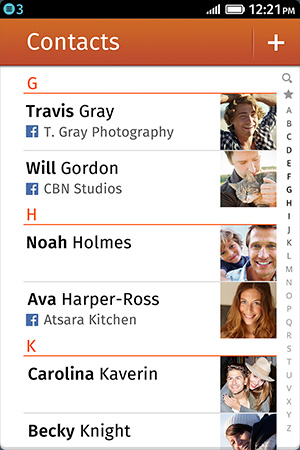 App discovery, by the way, is one of the cooler features of Firefox OS. Just swipe all the way to the left-most screen and you get a search bar. Type in something like “photography” and the screen will show you apps you already have installed on your device and a list of related service. For photography, this list includes the likes of Flickr, Picasa, Pinterest and Tumblr, for example. Type in “music” and you get links to SoundCloud, YouTube, Metro Lyrics, MTV, Last.fm and many others. Click on any of these, and you’re taken right to these service’s web apps. If you like them, just swipe up from the bottom of the screen to pin them to your home screen.
App discovery, by the way, is one of the cooler features of Firefox OS. Just swipe all the way to the left-most screen and you get a search bar. Type in something like “photography” and the screen will show you apps you already have installed on your device and a list of related service. For photography, this list includes the likes of Flickr, Picasa, Pinterest and Tumblr, for example. Type in “music” and you get links to SoundCloud, YouTube, Metro Lyrics, MTV, Last.fm and many others. Click on any of these, and you’re taken right to these service’s web apps. If you like them, just swipe up from the bottom of the screen to pin them to your home screen.Popular By Date
Popular Posts
-
A recruiter just spends about six seconds on a resume – the length of a Vine video. Thus it is important to find a way to make your resume...
-
Wikipedia The logo of Wikipedia , a globe featuring glyphs from several writing systems Screenshot [show] URL wikipedia.org S...
-
How to fix/remove aswSP.sys error manually Knowing exactly what caused your aswSP.sys errors, there are several simple tips you can r...
-
Resumes are everywhere. They can be good, bad or downright embarrassing. But one thing is certain — if you want a job, yours must ...